 |
 |
Useful Info

The changes page shows the latest modifications to the game.

Read more...
|
|
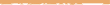 |
|
 |
Nanvaent Help: MUD clients
If you're new to MUDding, you're probably connecting to the MUD using Windows telnet, or whatever the default telnet application is on your operating system. This is fine, and very functional - you see text and you can type in commands. However, by using a MUD client you gain access to a whole range of possibilites that aren't available with normal telnet.
- What is a MUD client?
A client is a piece of software that allows you not only to use normal telnet functions but which also contains a number of extra capabilites. These might include auto-mapping, triggers (you can set up your client to respond to events that occur in the MUD with commands that you specify), colour (Nanvaent has a whole range of colours which not only look nice but also make what's going on a lot easier to read), keyboard mapping, sound and many others. They're usually quite quick to download on a modem and most are freeware or have a shareware version available (ie: you don't have to necessarily pay for them). So, your next question will probably be...
- What clients are available?
There are a number of clients around. Probably the most popular are: ZMud, GMud, Rapscallion and TinyFugue. Zmud and Gmud are both for Windows-based computers, Rapscallion is for Apples and TinyFugue runs on many operating systems. Pick the one that suits you :-)
- Where can i get one?
You will find a list of websites for clients in the MUD clients section of our links page.
If you have problems using a client or you want more information, ask on the newbie or tech channel in Nanvaent itself. A large number of people on Nanvaent use clients.
|
 |