 |
 |
Useful Info

The changes page shows the latest modifications to the game.

Read more...
|
|
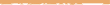 |
|
 |
Nanvaent help directory: Commands: Information: Contacts
Please email any further questions to help@nanvaent.org. You may also wish to have a look at the FAQ.

commands/information/contacts Nanvaent Player Help
NAME
contacts - see which of your friends are logged on
USAGE
contacts [ -a <player> | -r <player> | -t | -l | -z] [ -m ]
DESCRIPTION
Keep in touch with friends without needing to scan through "levels".
Enter "contacts" to see your full contact list or "contacts -t" to
just see those people who are currently logged on. To add a new
contact, enter "contact -a person" and to remove somebody, enter
"contact -r person". To see which of your contacts aren't logged in,
use "contacts -l". Add "-m" if you want the list to pause after each
page.
If you want to see which contacts have logged on since the last time
you checked, use "contacts -z". Those contacts will show up in a
different colour.
You can "alias" contacts at login time so you are immediately informed
when you login who is about.
CAVEATS
This command currently does not support nicknames.
EXAMPLES
> contacts -a ksl
Ksl added to your contact list.
> contacts -t
Checking contact list.
> contacts -a burty
Burty added to your contact list.
> contacts -t
Who Status
Burty On for: 8 hours and 38 minutes (Idle: 23m 26s)
> contacts
Who Status
Burty On for: 8 hours and 38 minutes (Idle: 23m 26s)
Ksl Last on: Tue May 11 14:31:01 1999 (2 days and 3 hours ago)
> contacts -r burty
Burty removed from your contact list.
SEE ALSO
alias, communicating, levels, nickname
|
 |