 |
 |
Useful Info

The changes page shows the latest modifications to the game.

Read more...
|
|
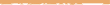 |
|
 |
Nanvaent help directory: Commands: Information: Help
Please email any further questions to help@nanvaent.org. You may also wish to have a look at the FAQ.

commands/information/help Nanvaent Player Commands
NAME
help - The help system
USAGE
help [help page or topic]
man [help page or topic]
DESCRIPTION
Help is a menu driven help system, written to make it easier to find
the help you need.
*********************************************************************
Most of the information in this page is designed for advanced users.
See "help nanvaent" if you are trying to locate information about the
game.
*********************************************************************
Given an argument, three things can happen:
1. It doesn't find any matches and returns you to the prompt.
2. It finds a single match and displays that help page or list of help
pages on a topic.
3. It finds several matches, prints a list and exits. You then have
to type help again, this time with enough of the word to
distinguish it from the other matches.
Note that any spaces you type in the help page/topic will be converted
into underscores. This is so that people can write a help page called
e.g. magic_missile and have other people reference it by
'help magic missile'.
Given no argument, help goes into 'menu' mode.
Navigating
There are two kinds of prompts in help. One is just a basic 'MORE'
prompt to space output that is too long for the screen. At this prompt
you can either type Enter to see the next page of output or 'q' to
skip the rest of the output. 'Q' will quit help completely.
The other prompt is the help prompt and is slightly more complex. It
looks like this:
Type: topic, q (Quit) . (Redisplay) .. (Up) :
q - Quits help
. - Redisplays whatever you just saw
.. - Goes 'up' a topic level
The prompt also accepts full or partial names of help pages or help
topics. The search method used by help is called 'regular expressions'
and if you type in a name at the prompt, the following happens:
1. The current topic is searched for a match.
2. If failed, the current topic is searched for a partial match. E.g.
'nam' will become 'nam*'. Note that this allows you to abbreviate
everything, as a '*' means "match anything with this '*'".
3. If failed, the whole set of help pages is searched
using '*nam*'.
This search system means you can type in the name of any help page at
any prompt and leap straight there, but it also allows you to reach
the help page in steps in case there are duplicate names.
Regular Expressions
Since we're using 'regexp' you can do a few things with the strings
you search for, they don't really have to be straight strings. Here
are a few examples:
help [fimr]+ - Only list topics/help pages that consist of one or
more of the characters f,i,m,r. 'rm' and 'if' fits
this description.
help ... - Finds all help pages with names exactly four characters
long.
help b.* - Finds all help pages starting with 'b'.
Remember that these examples can also be used on the help prompt, not
just from the mud command line.
SEE ALSO
The UNIX 'man' command (not available on Nanvaent, see any standard
UNIX system or manual)
|
 |