 |
 |
Useful Info

The changes page shows the latest modifications to the game.

Read more...
|
|
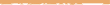 |
|
 |
Nanvaent help directory: Commands: Personal: Chfn
Please email any further questions to help@nanvaent.org. You may also wish to have a look at the FAQ.

commands/personal/chfn Nanvaent Player Help
NAME
chfn - change your personal information for other players to see
USAGE
chfn
DESCRIPTION
You can use "chfn" to change the information people can see about you
when they use the "finger" command.
The various personal things you can set are:
Your real name
Your location
Your birthday
Your e-mail address
Your www homepage
Both your real name and your e-mail address can be hidden from normal
players and only made visible to Lords and above by putting a ":" in
front of the text.
The "email" command can be used to just change your e-mail portion of
your information.
EXAMPLE
> chfn
Change finger information.
Pressing return at the prompts will take the default. The default is
the option in []'s.
For your name to be only visible by lords prepend a :
What real name do you wish to use [Paul] ? Paul Hargreaves
Ok real name set to Paul Hargreaves.
Enter your location (ie Glasgow,Scotland, whatever) [Long Eaton]
Ok where set to Long Eaton
Enter your birthday (ddmm) [Unknown] (none for none) :
Birthday unchanged from Unknown.
What email address do you wish to use. Set to none to clear.
Putting a : in front of it means that only the lords can read it.
[See Usurper] : :my@email.com
Email address set to :my@email.com
Your homepage if you have one (none for none). [dunno] : none
Homepage address cleared.
Saving...
> write So, the email address should be hidden...
> finger paultest
Login Name : Paultest Real name : Paul Hargreaves
Email : - Location : Long Eaton
Guild : Adventurers Position : Player
Mail : No Mail
Age : 14 minutes and 5 seconds old
On Since : Tue Feb 16 12:50:57 1999 (14 minutes and 38 seconds)
SEE ALSO
email, finger
|
 |