 |
 |
Useful Info

The changes page shows the latest modifications to the game.

Read more...
|
|
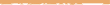 |
|
 |
Nanvaent help directory: Commands: Personal: Describe
Please email any further questions to help@nanvaent.org. You may also wish to have a look at the FAQ.

commands/personal/describe Nanvaent Player Help
NAME
describe - set or clear your "examine" description
USAGE
describe [ <text> | clear ]
DESCRIPTION
The "describe" command allows you to modify the text people see when
they look at you, with some sort of description of your physical
characteristics. Try to keep your description funny but non-offensive.
You can remove your current description by passing the 'clear'
parameter to the describe command.
Always type in your "describe" text from the other person's
perspective. Avoid things like "I am tall"; use "He is tall" instead.
EXAMPLE
> describe Mhoram is a slightly balding, middle aged man with crystal
clear grey eyes. He has an aura of concealed power within him, and you
are not entirely sure as to whether you can trust him.
SEE ALSO
chfn, examine, look, name
|
 |