 |
 |
Useful Info

The changes page shows the latest modifications to the game.

Read more...
|
|
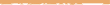 |
|
 |
Nanvaent help directory: Commands: Personal: Ealias
Please email any further questions to help@nanvaent.org. You may also wish to have a look at the FAQ.

commands/personal/ealias Nanvaent Player Help
NAME
ealias - edit an alias
USAGE
ea <alias_name>
ealias <alias_name>
DESCRIPTION
You can use "ealias" to edit an existing alias. This puts you in the
same editor you write "mail" in.
Typing 'h' at the ':' prompt in the editor, will give a list of
commands available within the editor.
CAVEATS
The editor is not the most user-friendly of tools. If possible, I'd
just redefine the alias. You can use "alias <alias_name>" to get the
current definition of the alias, followed by
"alias <alias_name> <new_definition>".
SEE ALSO
alias, mail, nickname, unalias
|
 |