 |
 |
Useful Info

The changes page shows the latest modifications to the game.

Read more...
|
|
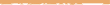 |
|
 |
Nanvaent help directory: Commands: Personal: Earmuffs
Please email any further questions to help@nanvaent.org. You may also wish to have a look at the FAQ.

commands/personal/earmuffs Nanvaent Player Help
NAME
earmuffs - block or allow certain types of message
USAGE
earmuff [ <message_type> [ on | off ] ]
earmuffs [ <message_type> [ on | off ] ]
DESCRIPTION
Fed up with all the noise that other people make? Need to concentrate
hard on the quest you are doing? Apply "earmuffs" to the problem.
Lots of messages can be silenced by turning on the appropriate earmuff:
Message type Message effect
------------ --------------
atmosphere location specific atmospheric messages, such as
dripping taps, dogs barking, creepy feelings, etc.
channels CHAT, NEWBIE, etc.
inform people logging in and out
say people using say in your location
shout anything that's shouted,
soul any soul commands
souleveryone any soul command performed on 'everyone'
tell people telling you things
total all message types can be disabled with this earmuff
So to turn on the 'shout' earmuff, enter "earmuffs shout on". From now
on you will not see any shouts at all. To start listening to them, use
"earmuffs shout off".
If you want total silence for a while, enter "earmuffs total on". Your
individual earmuffs will be ignored and you will hear no messages until
you "earmuff total off".
To see which earmuffs you have applied, enter "earmuffs" by itself.
CAVEATS
"earmuffs" tend to work backwards. You turn on the 'say' earmuff, not
turn off your ability to hear them. This confused me for ages ;)
EXAMPLES
> earmuffs
Earmuffs
========
Total - Off Shout - Off Channels - Off
Soul - Off Inform - Off Tell - Off
Souleveryone - On Say - Off Atmosphere - Off
Use: earmuff [<type> [on|off]]
> earmuff shout on
Earmuff 'Shout' switched ON
> earmuff shout off
Earmuff 'Shout' switched OFF
SEE ALSO
communicating, say, shout, souls
|
 |