 |
 |
Useful Info

The changes page shows the latest modifications to the game.

Read more...
|
|
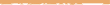 |
|
 |
Nanvaent help directory: Commands: Personal: Screendetect
Please email any further questions to help@nanvaent.org. You may also wish to have a look at the FAQ.

commands/personal/screendetect Nanvaent Player Help
NAME
screendetect - view/set current screen size detection type
USAGE
screendetect [ on | off ]
DESCRIPTION
This command allows you to view or set whether Nanvaent autodetects
your screen size or not. If you enter "screendetect" by itself it will
show your whether it is enabled or disabled.
If you turn screen detect off then you will have to set a valid screen
size using the "cols" and "rows" commands. If you plan on using either
of these two commands then you should turn screen detect off.
If your screen size cannot be autodetected then the previous screen
size you had will be used.
If a screen size is detected, then that one will be used in the
future, until either a different one is detected, or you change the
screen size.
SEE ALSO
cols, rows, term, termdetect
|
 |