 |
 |
Useful Info

The changes page shows the latest modifications to the game.

Read more...
|
|
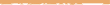 |
|
 |
Nanvaent help directory: Commands: Personal: Verbose
Please email any further questions to help@nanvaent.org. You may also wish to have a look at the FAQ.

commands/personal/verbose Nanvaent Player Help
NAME
verbose - turn brief/verbose mode on or off
USAGE
verbose [ on | off ]
DESCRIPTION
This command allows you to turn verbose mode on or off. When you move
while in verbose mode, you see a complete description of the location
you move into, its contents and the obvious exits. Typing "verbose" by
itself turns verbose mode on.
The "brief" command is the exact opposite of "verbose".
EXAMPLE
> verbose
You are in verbose mode.
> n
You are standing on the southern side of the village square. The
square is quite busy with numerous shops and businesses lining the
sides. In the centre of the square stands a tall slender tower. To the
south west lies the seedy looking Phoenix Bar, while to the southeast
is the local Post Office. To the south a wide cobbled road leads off
into the distance.
There are six obvious exits : east, north, northeast, northwest, south
and west
SEE ALSO
brief, glance, look
|
 |