 |
 |
Useful Info

The changes page shows the latest modifications to the game.

Read more...
|
|
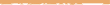 |
|
 |
Nanvaent help directory: Commands: Session: Screenlock
Please email any further questions to help@nanvaent.org. You may also wish to have a look at the FAQ.

commands/session/screenlock Nanvaent Player Help
NAME
screenlock - lock your screen up for a short time
USAGE
screenlock
DESCRIPTION
If you need to walk away from your computer for a few seconds but find
that you don't want to log off, you can enter "screenlock" to lock up
the keyboard in Nanvaent for a brief period of time.
Once your screen is locked you can enter your login password to play
Nanvaent as normal or 'quit' to log off.
CAVEATS
Anything you type in (including your password) is visible on the
screen.
You are still in the game, therefore bad things can happen to you,
such as players can try attacking you. Use with caution.
EXAMPLE
> screenlock
Screen locked.
Enter Password to unlock screen or 'quit' to quit Nanvaent: look
Password Incorrect.
Enter Password to unlock screen or 'quit' to quit Nanvaent: shout hello
Password Incorrect.
Enter Password to unlock screen or 'quit' to quit Nanvaent: mypass
Screen lock removed.
>
SEE ALSO
password, quit
|
 |